Zendesk has established itself as one of the leading customer support and engagement platforms, offering a wide range of tools to enhance the customer experience. From powerful analytics to robust security measures, Zendesk caters to businesses of all sizes, ensuring top-notch service and compliance. In this post, we’ll dive into Zendesk’s key features, including its reporting capabilities, security protocols, and its industry reputation, backed by user reviews.
Table of Contents
Ease of Use
When it comes to customer support software, ease of use is a critical factor. Zendesk is known for its intuitive interface and straightforward setup, making it a popular choice for businesses of all sizes.
One of the biggest advantages of Zendesk is its clean and organized dashboard. Agents can quickly access tickets, customer information, and communication history without having to navigate through complex menus. The drag-and-drop customization options also allow teams to tailor the platform to their needs without requiring technical expertise.
Additionally, Zendesk offers a guided onboarding process and a knowledge base to help new users get started. The platform integrates seamlessly with popular communication channels like email, live chat, and social media, ensuring that support teams can manage customer interactions efficiently.
While Zendesk is designed to be user-friendly, some advanced features may require a learning curve. However, with extensive documentation and training resources, most users can get up to speed quickly.
Overall, Zendesk provides a smooth and efficient user experience, making it an excellent choice for businesses looking to streamline their customer support operations.
Features & Functionality
Zendesk is a powerful customer service platform packed with features designed to enhance support operations. It offers a comprehensive ticketing system that helps businesses track, prioritize, and resolve customer inquiries efficiently.
One of Zendesk’s standout features is its omnichannel support, which allows businesses to manage customer interactions across email, chat, phone, social media, and self-service portals—all from a single dashboard. This seamless integration ensures that agents can provide consistent support regardless of the communication channel.
Zendesk also includes AI-powered automation, such as chatbots and automated workflows, to reduce response times and improve efficiency. These tools help route tickets, suggest responses, and handle common inquiries without human intervention.
Another key feature is knowledge base management, which enables companies to create self-service resources like FAQs and help articles. This not only empowers customers to find answers on their own but also reduces the workload for support teams.
For businesses that require advanced customization, Zendesk offers extensive integration capabilities, connecting with CRM tools, e-commerce platforms, and other third-party apps to create a more streamlined workflow.
Overall, Zendesk’s rich feature set makes it a top choice for businesses looking to enhance their customer service operations. Whether it’s through automation, multi-channel support, or data-driven insights, Zendesk provides the tools needed to improve customer experiences and drive efficiency.
Customization & Scalability
Zendesk is designed to cater to businesses of all sizes, from startups to large enterprises. Its customization options allow companies to tailor the platform to their specific needs, ensuring a seamless customer support experience.
Customization Features
Zendesk offers a range of customization options, including:
- Custom Ticket Fields – Add unique fields to collect relevant customer information.
- Branding & Themes – Modify the help center’s appearance to match your brand identity.
- Workflow Automation – Create custom triggers and automation rules to streamline support processes.
- Custom Apps & Extensions – Use Zendesk’s marketplace to add extra functionality or build your own with the Zendesk API.
Scalability for Growing Businesses
As a business expands, so do its customer support needs. Zendesk scales effortlessly by offering:
- Flexible Pricing Plans – Choose from different tiers based on team size and feature requirements.
- Omnichannel Support – Handle customer interactions across email, chat, phone, and social media.
- Enterprise-Level Features – Advanced AI, analytics, and security options for large organizations.
Whether you’re a small business looking for a simple support system or a large enterprise needing advanced features, Zendesk adapts to your growth while maintaining efficiency.
Automation & AI Capabilities
Zendesk is designed to enhance customer support efficiency through automation and AI-powered tools. Businesses looking to streamline their workflows will find that Zendesk offers several automation features that reduce response times and improve customer satisfaction.
AI-Powered Chatbots & Virtual Assistants
Zendesk includes AI-driven chatbots that can handle common customer queries, freeing up human agents for more complex issues. These bots use machine learning to improve over time, offering more relevant and accurate responses.
Automated Ticketing System
Zendesk’s automation tools help categorize, assign, and escalate support tickets without manual intervention. Businesses can set up triggers and workflows to ensure that tickets reach the right department or agent instantly.
Self-Service & Knowledge Base Optimization
Zendesk leverages AI to suggest relevant help articles to customers before they even reach out to support. This reduces ticket volume and empowers users to find answers on their own.
Sentiment Analysis & Smart Routing
With built-in AI, Zendesk can analyze customer messages to detect sentiment and urgency. This allows businesses to prioritize high-priority issues and route them to the most qualified agents.
Performance Insights & Predictive Analytics
AI-driven analytics help businesses identify trends in customer interactions, predict future support needs, and optimize their customer service strategies.
By integrating these automation and AI capabilities, Zendesk not only improves efficiency but also enhances the overall customer experience.
Integration with Other Tools
One of Zendesk’s biggest strengths is its ability to integrate seamlessly with a wide range of business tools. Whether you need to connect with a CRM, e-commerce platform, or marketing automation software, Zendesk offers a flexible and robust integration ecosystem.
Native Integrations
Zendesk provides built-in integrations with popular platforms like Salesforce, Slack, Shopify, and HubSpot, making it easy for businesses to sync customer data, streamline workflows, and enhance team collaboration. These native integrations allow for real-time data sharing, ensuring that customer interactions are always up to date across different systems.
Zendesk Marketplace
For businesses looking for more customization, the Zendesk Marketplace offers hundreds of third-party apps that extend its capabilities. From productivity tools to AI-powered chatbots, businesses can enhance their customer support operations without needing complex development work.
API & Custom Integrations
For companies with unique needs, Zendesk’s open API allows for custom integrations. Developers can build tailored solutions that connect Zendesk with proprietary software, ensuring a fully integrated support ecosystem. This flexibility makes Zendesk a great option for businesses of all sizes, from startups to enterprises.
Why Integration Matters
Seamless integration with other tools helps businesses:
- Improve efficiency by reducing manual data entry
- Provide better customer support by centralizing information
- Automate tasks and workflows for a smoother experience
Zendesk stands out in the customer service space because of its strong integration capabilities, allowing businesses to create a connected, efficient, and customer-focused support system.
Pricing & Value for Money
When evaluating Zendesk, pricing is a crucial factor for businesses of all sizes. Zendesk offers multiple pricing plans, allowing companies to choose the right option based on their needs and budget.
Zendesk Pricing Plans
Zendesk’s pricing structure includes different tiers, ranging from basic plans for small teams to advanced options for large enterprises. The main plans typically include:
- Suite Team – An entry-level plan with essential ticketing and support features.
- Suite Growth – Adds automation, self-service options, and reporting tools.
- Suite Professional – Includes advanced reporting, collaboration tools, and integrations.
- Suite Enterprise – Offers full customization, AI-powered automation, and premium support.
Zendesk also provides add-ons and custom pricing for businesses with specific requirements.
Is Zendesk Worth the Cost?
Zendesk is considered a premium customer support solution, but its robust features often justify the price. Businesses benefit from automation, omnichannel support, and powerful integrations, which improve efficiency and customer satisfaction.
For small businesses, Zendesk may seem expensive compared to alternatives. However, for growing companies and enterprises, the investment can pay off in terms of streamlined workflows and improved customer experiences.
Zendesk Pricing vs. Competitors
While Zendesk is feature-rich, other help desk solutions may offer lower-cost alternatives with similar capabilities. Businesses should compare Zendesk with platforms like Freshdesk, Help Scout, or Intercom to determine the best value for their needs.
Overall, Zendesk delivers strong value for money, especially for businesses looking for a scalable and comprehensive support platform.
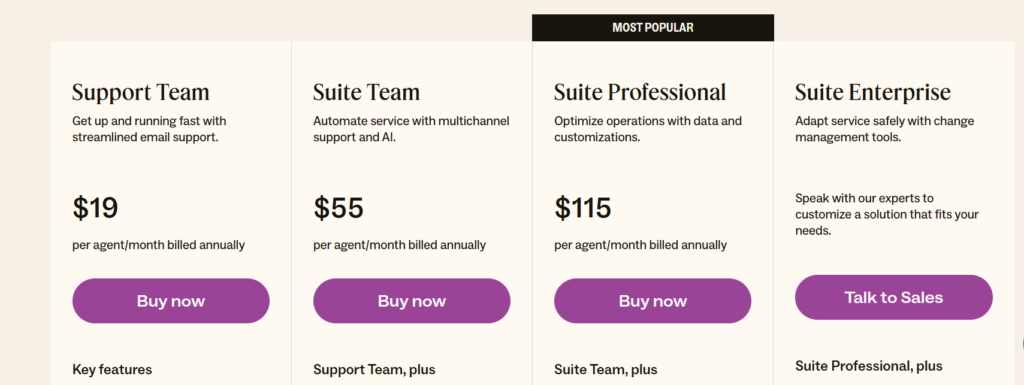
Customer Support & Service Quality
When evaluating a help desk solution, customer support and service quality are crucial factors to consider. Zendesk is widely recognized for its strong support system, offering multiple channels for assistance, including email, live chat, and phone support.
Support Availability
Zendesk provides 24/7 customer support for enterprise-level customers, ensuring businesses can get help whenever needed. Lower-tier plans may have limited support hours, but the platform offers extensive self-service resources, including a knowledge base, community forums, and AI-powered chatbots.
Response Times & Effectiveness
Many users praise Zendesk for its fast response times and knowledgeable support agents. The company also offers priority support for higher-tier plans, ensuring critical issues are addressed quickly. However, some customers on lower-tier plans report slower response times during peak hours.
Self-Service Options
Zendesk excels in self-service with its Help Center feature, allowing businesses to create detailed FAQs, guides, and community forums. This helps reduce support ticket volume while empowering customers to find solutions on their own.
Customer Feedback & Reputation
Zendesk has built a strong reputation in the industry, with positive reviews highlighting its reliability and efficiency. However, some users mention that support can be inconsistent depending on the plan they are on.
Final Thoughts
Overall, Zendesk offers a robust customer support system with multiple ways to get assistance. While premium support options are excellent, businesses on lower-tier plans may experience occasional delays. However, with its extensive self-service tools and AI-driven solutions, Zendesk remains a leader in customer service quality.
Reporting & Analytics
What Is Reporting & Analytics?
Reporting & analytics refers to the process of collecting, analyzing, and visualizing data to track business performance and make informed decisions. It helps organizations identify trends, optimize strategies, and improve overall efficiency.
The Importance of Reporting & Analytics
- Data-Driven Decision Making – It enables businesses to make informed decisions based on real-time data rather than guesswork.
- Improved Efficiency – By analyzing reports, companies can identify inefficiencies and streamline operations.
- Enhanced Performance Tracking – Businesses can monitor key metrics, track progress, and adjust strategies accordingly.
- Competitive Advantage – Access to comprehensive analytics gives businesses insights into market trends and customer behavior, allowing them to stay ahead of competitors.
Key Components of Reporting & Analytics
- Data Collection – Gathering information from various sources such as websites, sales, customer interactions, and social media.
- Data Processing – Cleaning and organizing raw data into a structured format for analysis.
- Visualization & Reporting – Presenting data in easy-to-understand dashboards, charts, and reports.
- Predictive Analytics – Using historical data to forecast future trends and outcomes.
Popular Reporting & Analytics Tools
- Google Analytics – A powerful tool for tracking website traffic and user behavior.
- Tableau – A data visualization software that simplifies complex data insights.
- Power BI – Microsoft’s analytics tool for business intelligence and interactive reporting.
- Hotjar – A tool that provides heatmaps and session recordings to analyze user behavior.
- Klaviyo – An advanced platform for email and SMS marketing analytics.
Best Practices for Effective Reporting & Analytics
- Define Clear Goals – Establish key objectives before collecting and analyzing data.
- Use Real-Time Data – Make decisions based on up-to-date information.
- Focus on Key Metrics – Avoid information overload by tracking only the most relevant KPIs.
- Ensure Data Accuracy – Regularly audit and clean data to maintain reliability.
- Leverage Automation – Use automated reporting tools to save time and reduce errors.
Security & Compliance
What Is Security & Compliance?
Security & compliance refers to the policies, procedures, and technologies used to protect sensitive data and ensure businesses adhere to legal and industry standards. It helps prevent data breaches, cyber threats, and legal issues.
The Importance of Security & Compliance
- Data Protection – Prevents unauthorized access, data leaks, and cyberattacks.
- Regulatory Adherence – Ensures compliance with laws like GDPR, HIPAA, and SOC 2.
- Business Continuity – Reduces risks of downtime and financial losses due to security incidents.
- Customer Trust – Strengthens reputation by demonstrating a commitment to data security.
Key Components of Security & Compliance
- Data Encryption – Protects sensitive information by converting it into a secure format.
- Access Controls – Ensures only authorized personnel can access critical data.
- Risk Assessments – Identifies vulnerabilities and implements preventive measures.
- Incident Response – A structured plan to mitigate and recover from security breaches.
- Regulatory Compliance – Adhering to legal and industry-specific security requirements.
Popular Security & Compliance Tools
- SOC 2 & ISO 27001 Frameworks – Standards for securing business operations.
- GDPR & CCPA Compliance Tools – Solutions to manage data privacy requirements.
- Firewalls & Antivirus Software – Essential for network protection.
- Multi-Factor Authentication (MFA) – Adds extra layers of security for user access.
- SIEM Solutions – Security Information and Event Management tools for real-time monitoring.
Best Practices for Security & Compliance
- Regular Security Audits – Continuously monitor and assess risks.
- Employee Training – Educate staff on security protocols and phishing attacks.
- Data Backup & Recovery – Maintain secure backups to prevent data loss.
- Strong Password Policies – Enforce complex passwords and authentication measures.
- Stay Updated – Keep security software and compliance policies up to date.
User Reviews & Industry Reputation
What Are User Reviews & Industry Reputation?
User reviews & industry reputation refer to the feedback and opinions customers share about a business, as well as how a company is perceived within its industry. They influence consumer trust, brand credibility, and overall success.
Why User Reviews & Industry Reputation Matter
- Builds Trust – Positive reviews create credibility and reassure potential customers.
- Influences Purchase Decisions – Many consumers rely on reviews before making a purchase.
- Enhances Brand Image – A strong industry reputation sets a business apart from competitors.
- Boosts SEO & Visibility – Search engines favor businesses with good reviews and online engagement.
Key Elements of User Reviews & Industry Reputation
- Customer Feedback – Ratings and comments left on platforms like Trustpilot, Google Reviews, and Yelp.
- Industry Recognition – Awards, certifications, and expert endorsements that validate business credibility.
- Social Proof – Testimonials and case studies showcasing real customer experiences.
- Response Management – Engaging with both positive and negative reviews to demonstrate customer care.
Best Platforms for User Reviews
- Trustpilot – A widely used platform for business and product reviews.
- Google Reviews – Essential for local business credibility and search rankings.
- Yelp – Popular for service-based businesses and restaurants.
- G2 & Capterra – Leading platforms for software and B2B company reviews.
- Glassdoor – Helps build employer reputation through employee feedback.
Best Practices for Managing User Reviews & Industry Reputation
- Encourage Customer Feedback – Ask satisfied customers to leave reviews.
- Respond to Reviews Professionally – Address concerns and show appreciation for positive feedback.
- Monitor Online Presence – Regularly check review sites and social media for mentions.
- Leverage Positive Reviews – Use testimonials in marketing materials and on websites.
- Improve Based on Feedback – Use reviews to identify areas for business growth.
Conclusion
Zendesk stands out as a comprehensive customer support solution, offering powerful reporting and analytics, robust security and compliance measures, and a strong industry reputation backed by positive user reviews. Whether you’re a small business or a large enterprise, Zendesk provides the tools needed to streamline customer interactions, improve efficiency, and maintain high security standards.
If you’re looking for a reliable platform to enhance customer support, Zendesk is a top choice. With its user-friendly interface, customizable features, and proven track record, it continues to be a preferred solution for businesses worldwide.



